Are you interested in trading cryptocurrencies but you are not certain where to begin your journey? Luckily today there is an opportunity to get a feel of trading without risking your real money by opening an MT5 demo account. A demo account simply gives you a platform to learn about the cryptocurrency trading environment virtually. Here is how one may open a free MT5 demo account for crypto; we guide you on each step of how you can open a free MT5 demo account for Crypto to enable you enter the world of trading.
Table of Contents
ToggleKey Takeaway
- A Free MetaTrader 5 crypto demo account allows you the ability to trade your favourite cryptocurrency. There is no risk in this because it’s not using real money.
- Demo accounts are easy to set up and must be ideal for beginners.
- You can learn how to use the MT5 feature, how to analyze the crypto market, and further skill trading.
Understand the MT5 Demo Account
The MT5 is popularly known as MetaTrader 5. They are sworn by many people and organizations as one of the most common trading tools in the global market. The user can trade in any type of market including the new cryptocurrencies. Currently there is a demo account in MT5, which fully resembles the real account. Instead of dealing with real money, you will be dealing with the virtual currency.
How to Open a Free MT5 Demo Account for Crypto
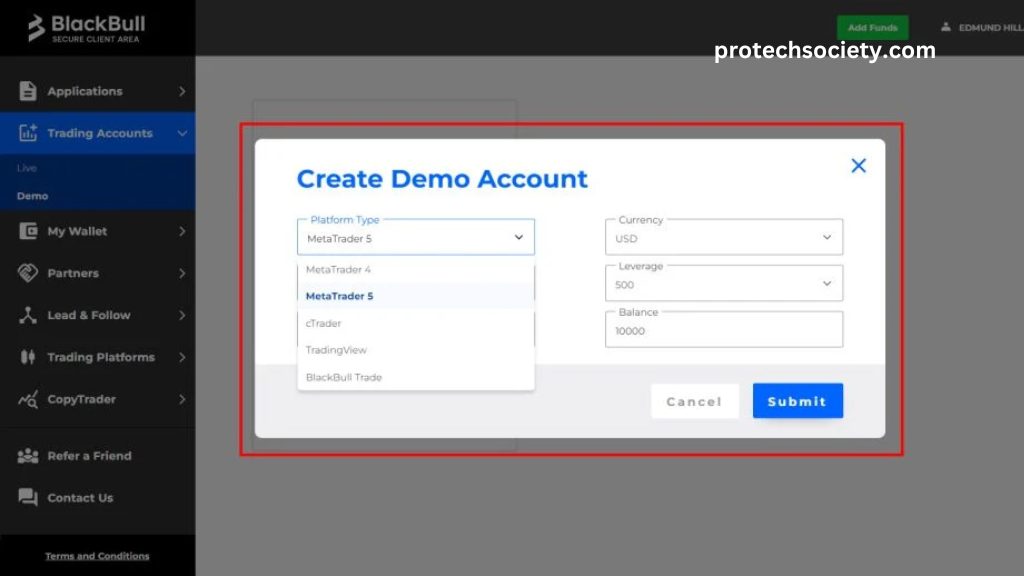
Here’s the guide on how to open a free MT5 demo account for crypto in three easy steps. So, you’ll find that it is quite possible to do that. It’s going to take you just one minute or two. Here are the MT5 demo account crypto trading steps:
Step 1: Select a Broker
The first step is to pick a broker. A broker is the company for which you will be trading your cryptocurrencies on their markets or intended platform. Most brokers offer free MT5 demo accounts. For that matter, you just have to do your little homework to find a suitable broker offering cryptocurrency trading in their line. Make sure that they have a good reputation, a very friendly platform, and strong customer support. You can find popular ones such as Exness, XM, and FXTM.
Step 2: Go to the Broker’s Website
Once you have picked the broker you will be trading with, go to their real website. Ensure you do not click on a copied site. The real site is in most cases located on any search conducted online using the broker name. From there, look for any link stated “Sign Up” or “Create an Account” usually at the homepage. If you click on this link, you will be redirected to the page that allows you to open the demo account.
Step 3: Locate the Demo Trading Portion
On the website of the broker, search the page that receives a demo account. This section might be called “Demo Account,” “Practice Account,” or “Try MT5 for Free.” If you are still unsure, try to look for an option concerning opening a free demo account or simply search in the main menu of the website. What is needed is to search for the option MT5 demo so you can proceed to the registration process.
Step 4: Fill Out Your Registration Form
You should then find a demo account section where you will be required to fill in a simple registration form. From the form you will, therefore get information such as your name, your email address, and phone number. All of these particulars will enable the broker to create your free MT5 demo account. This, after all, is a demo account, so your information is safe, and you do not have to shell out any money.
Step 5: Choose Your Desired Account Type
Many brokers offer several types of accounts. Since you are interested in crypto trading, make sure to select an account that supports trading with cryptocurrency. Some brokers provide special demo accounts, especially for cryptocurrency trading. Others can only trade cryptocurrencies within their general MT5 demo account. Make sure to select an appropriate one for your crypto trading needs.
Step 6: Finalize and Submit
After that, having chosen the type of account, read all the information and then click the button “Submit”. Some brokers will send a confirmation email or an email with a verification link to your indicated email address. Check the inbox of your email and follow the instructions given to finish the free MT5 demo account.
Step 7: Download and Install MT5
Since you have completed the registration process, you are going to need to download the MT5 application. Many of the brokers have a special button on the homepage leading to the page with the MT5 download option. They will invite you to click on the link that opens up to the page, and you only need to choose the version that is suitable to your device type whether a PC, Mac, IOS or Android and download it. The download will automatically install the MT5 Platform by following the instructions as indicated.
Step 8: Sign up for a free MT5 crypto demo account
Open the MT5 platform and select “Login.” You can use your broker-provided login details to log in to your new free demo account. You will be able to find login details within your welcome email that the broker has sent you or from the account setup page. Once you have completed entering your username and password, you are ready to access the MT5 platform.
Step 9: Complete Your Account Setup Process
As soon as you enter MT5 demo account, spend few minutes just to navigate through the platform, the layout and charting systems etc. You may make some changes to the settings or you may select some of the cryptocurrencies you would like to trade. Excellent! You have created a free MT5 demo account for crypto trading now.
Benefits of MT5 Demo Account

Here are some benefits of the MT5 Demo Account:
- Risk-Free Learning: This provides a lot of confidence in learning anything since you can’t lose any money in the process.
- Understanding the Market: In our MT5 demo account, you get a full replica of the live trading environment with real time tick data, graphs and indicators. This helps you to know in detail how the crytpo market functions.
- Testing Strategies: Try different trading strategies to see what might work for you. You can test a range of trading techniques.
- Platform Familiarity: Types of orders, charts, and analysis tools, so you’ll feel comfortable when it’s time to open your real account.
- Developing Discipline: Practice using a demo account. It would teach you discipline and control of your emotions while trading, which is important for long-run success.
Conclusion
Getting a free MT5 demo account for crypto is pretty straightforward and cost-free. It allows a rather risk-free way to experiment with crypto trading. Here you can practice trading, do evaluations for various strategies, and become familiar with the MT5 terminal. After reading this guide on how to open a free demo account on MT5 for crypto trading, you will be set with a demo account to practice trading. So go ahead today to take that first step toward becoming a confident crypto trader.
FAQs
Do I need to pay to open an MT5 demo account?
No, a demo account is free. Do Virtual crypto trading with MT5 with no actual money at risk on your demo account.
Can I trade cryptocurrencies on the MT5 demo account?
Of course! Almost all recognized cryptocurrencies can be traded on the MT5 demo account as long as your broker supports it.
How long do I keep the demo account?
Most brokers allow the usage of the demo account indefinitely, while some may limit it to a specific time. Just make sure to ask your broker which applicable time limits apply in your case.
Is there anything I have to download to be able to have this demo account?
However, you will have to install the MT5 trading platform on your device.
Is a demo account identical to a real account?
It takes virtual money, so you will not lose any real money in a demo account. However, the trading conditions and platform features are the same as a real account.

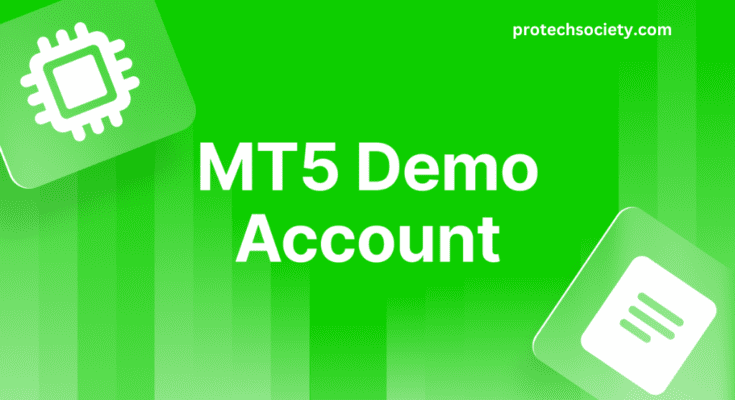
One Comment on “How to Open a Free MT5 Demo Account for Crypto”