AM4 motherboards are a type of motherboard developed by AMD for their processor line. Since their release in 2017, they’ve become part of all PC-building processes. This might be called the beating heart of your computer.
AM4 motherboards are loved for their perfect balance between affordability and performance. Whether you are a gamer, video editor, or enthusiast who likes to mess with a PC, these boards have something for everyone.
Imagine a computer as a puzzle. The motherboard is the board on which all the pieces fit. It moderates your CPU, RAM, storage, and graphics card communication. Otherwise, it’s a garage with parts strewn about.
Table of Contents
ToggleFeatures of AM4 Motherboards
Socket Design and Compatibility
The AM4 socket is equivalent to the universal adapter for AMD’s Ryzen processors. It has acted as the backbone of AMD systems, supporting several generations of CPUs, from the early Ryzen 1000 series to the newer Ryzen 5000 series.
Supported Processors
AM4 motherboards support almost all processors, making them versatile and all-purpose. Whether you need a budget-friendly Athlon chip or a high-end Ryzen 9, there’s undoubtedly an AM4 board for you.
Expansion Options and Ports
AM4 motherboards possess many USB ports, PCIe slots for expansion cards, and M.2 slots for blazing-fast storage.
Overclocking Capabilities
Motherboards on the AM4 platform allow overclocking, which means you can squeeze all that extra performance out of the CPU and RAM without breaking the bank.
Types of AM4 Motherboards
A320 Motherboards
The A320 motherboards can be used to build simple systems. They provide all the main features that are necessary for people who do not require extreme features or OC help. Such motherboards are cheaper than Intel’s, and the board in this category is perfect for economy buyers looking to build a user computer for regular use.
B450 Motherboards
These are meant for mid-range builds and provide optimal value for money. Users can set any performance level of Central Processing Units by preference.
Moreover, they deliver better electricity output than the A320 motherboards, thereby working perfectly for users seeking an elevated stability and performance boost without necessarily installing expensive motherboards.
X470 Motherboards
The X470 is notable for extreme-performance applications with extended features such as overclocking and performance. Some improvements to these motherboards include support for multiple GPUs and an intensified cooling system. These fit perfectly for gaming and business people who wish to work with their computers at their best.
B550 Motherboards
Between the mid-tier and high-end options the B550 motherboards fill the gap between the mid-range and high-end board series. They include support for PCIe 4.0 for storage and the GPU, making it much faster than the old PCIe 3.0. Being mid-range boards, B550 motherboards exhibit outstanding characteristics, thus perfect for gamers and content makers who need a solid but not extremely costly platform.
X570 Motherboards
Last but certainly not least, the X570 chipset is for enthusiasts and power users. It sports the best features for creating high-performance PCIe 4.0 devices, with some of the best overclocking capabilities and superior power delivery. Many motherboards sport unique add-ons such as improved heat dissipation systems and compatibility with the latest high-speed memory, so they are perfect for users who wish to pull every ounce of performance out of their AM4-based system.
Advantages of Using AM4 Motherboards
Versatility and Future-Proofing
AM4 motherboards support multiple processor generations, so you can upgrade your CPU without replacing your entire board.
Enhanced Gaming Performance
Gaming performance is always a priority for gamers. AM4 motherboards provide excellent gaming performance because they offer low latency, overclocking, and support for high-speed RAMs.
Cost-Effective Upgrades
With AM4 motherboards, you’re upgraded only at the desired points while keeping your entire setup intact, making this cheaper.
How to Select the Right AM4 Motherboard
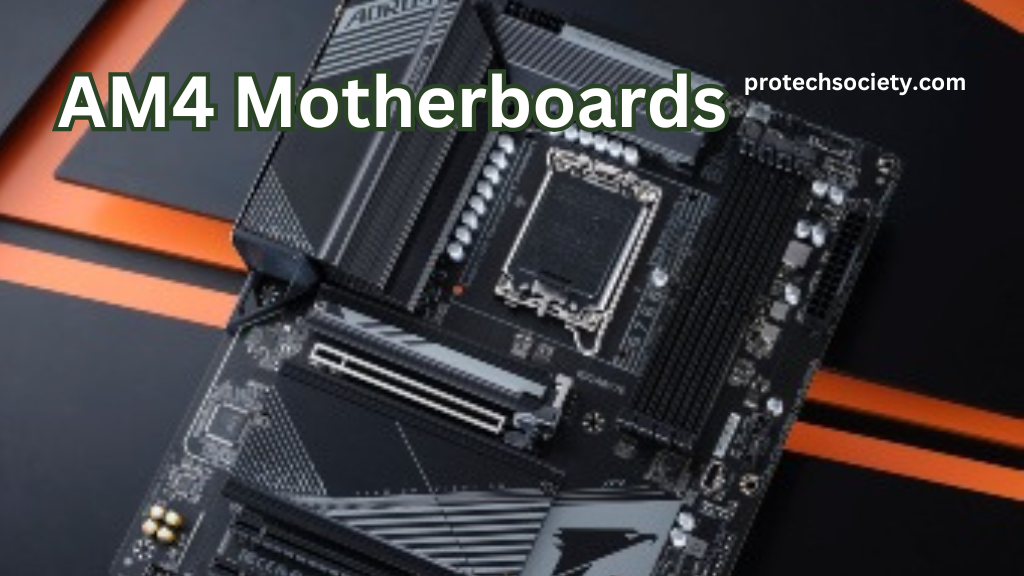
Matching Your Processor
Not all processors work well with every other motherboard. Always check the compatibility of your chosen processor with your motherboard.
Assessing Your PC Usage
Do you want a game rig, a workstation, or a casual computer? The choice of motherboards will depend on what you will use the PC for.
Installation and Maintenance Tips
Setting up your AM4 motherboard
Installing the AM4 motherboard is no problem at all. Just follow the installation manual, secure it to your case, and attach all your components.
Regular Maintenance for Longevity
That little care goes a long way:
- Keep the dust off the motherboard.
- Ensure the case allows for adequate airflow.
- Update your BIOS regularly.
Conclusion
Indeed, AM4 motherboards have changed the face of PC building. They support flexibility, performance, and value, making them appealing to new and experienced builders alike. Knowing exactly what you need, with some basic research, one can find the right fit for that dream machine to lay down a pretty good base for any PC.
FAQs
Can a Ryzen 5000 series CPU be used on older AM4 motherboards?
Of course, almost all of the previous boards supplied with B450 and X470 chips support Ryzen 5000 series CPUs if the BIOS has been patched.
What makes the X570 different than the B550?
The most significant difference is that the X570 has more 4.0 IO, and overclocking performance is far superior. Meanwhile, the Lian Li B550 costs less and has 4.0 for storage and graphics.
What do I look for in an AM4 motherboard designed especially for gaming?
The main aspects to consider for gaming are PCIe 4.0 support, a solid VRM cooling setup for overclocking, and multiple M.2 slots for quicker storage.
Read more about Crackstreams



